
CS 216
Data Structures
Spring 2024Assignment 1
| Due: Mon, Jan 29, by 11:59pm | screenshot of Calculator with buttons '+' and '=' as 3rd column and 1+2+3 shown on the screen |
| Due: Thu, Feb 2, by 11:59pm | complete assignment |

| Due: Mon, Jan 29, by 11:59pm | screenshot of Calculator with buttons '+' and '=' as 3rd column and 1+2+3 shown on the screen |
| Due: Thu, Feb 2, by 11:59pm | complete assignment |
Stack data structure to keep track of intermediate results.
The final application that you turn in should work similar to the Calculator application that is available on the Windows and Linux operating systems. The calculator should work with decimal numbers and support the following operations: addition, subtraction, multiplication, division, exponentiation. In addition, the user should be allowed to use parentheses to group sub-expressions. The GUI should include the = button to indicate the end of expression and should have a clear button.
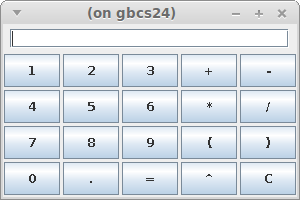
Calculator.
For the CS Lab computers, here are instructions from CS112 on setting up Java 8 for JavaFX projects:
Java 8 for JavaFXYou may copy and modify the following starter code for your JavaFX application:
Calculator.java
1. create two stacks:
* operand stack -- stores the numbers in the expression and intermediate results
* operator stack -- stores operators that have not been evaluated
2. scan the input for individual tokens (either a number or an operator):
2.1. if current token is a number:
store it on operand stack
2.2. otherwise (current token is an operator):
as long as operator on top of the operator stack has
higher or equal precedence to current operator:
pop an operator and two operands
evaluate the popped operator
push the result back on the operand stack
push current operator on top of operator stack
[ Parentheses and = operators require extra consideration. ]
Calculator.ButtonHandler and the corresponding ActionEvents (there is no loop that "scans/runs" through the text/expression typed by the user).if-else in Step 2.1/2.2 are implemented in ButtonHandler and represent the decisions about which type of button was clicked.
Operator
^ ^ ^
____/ | \____________
/ | \
/ | \
AddOperator MulOperator ... RightParenOperator
private in the final submission (could be declared protected initially).
The operator classes will have a default constructor (i.e. no parameters) that sets the operator's precedence level and two methods:
int getPrecedence() -- returns the precedence level of this operatordouble evaluate(double a, double b) -- returns the result of evaluating the operator on the given parameters
Note: Some of the operators (e.g. parentheses, equal sign) will not have appropriate implementation of the method evaluate. For these operators, the method evaluate should throw UnsupportedOperationException.
print statements in ButtonHandler with code that adds the corresponding symbol to the screen TextField each time a button is pressed.
Initially ignore multi-digit numbers, so only test expressions that contain single digits.
Start with a single operator class, i.e. only with AddOperator and make sure the calculator can evaluate simple expressions such as 1+2+, 1+2+3+. The extra '+ at the end ensures that the actual expression to the left is evaluated completely and the result is on top of the stack. For now when = is pressed, show the result, i.e. the value on the top of the stack, on the screen. After this works, it will be simple to add the remaining arithmetic operators and the proper '=' operator, so that the expressions look like 1+2=, 1+2+3=.
Add the parentheses after the arithmetic operators work correctly.
Finally, add support for multi-digit numbers. One option is to add a String data member and "glue" onto it the corresponding symbol each time a number button is pressed. In this approach the number is built as a string and is put on the stack when we detect that non-number button is pressed.
Follow good programming practices.
Calculator/
|
+----- src/the .java files
|
+----- bin/